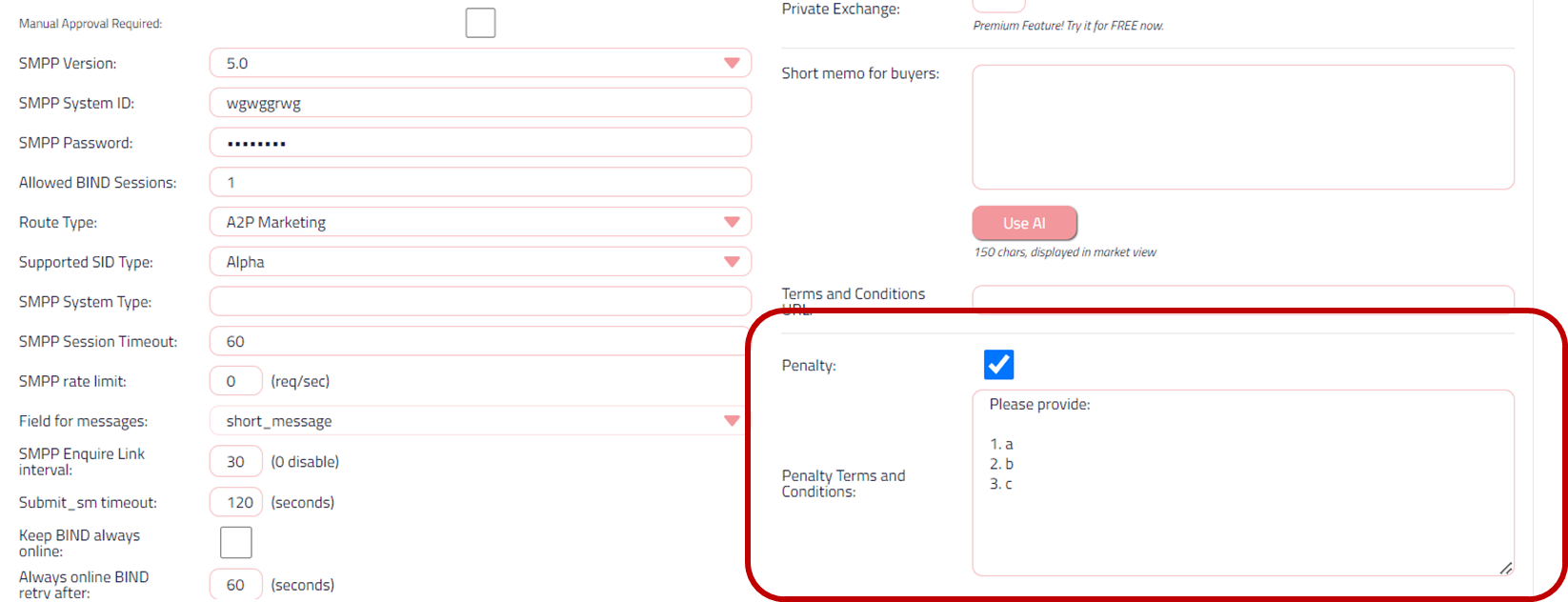This feature aims to streamline Penalty Terms and Conditions between Seller and Buyer on NeuTrafiX to avoid penalty enforcement issue for specific seller accounts.
1. Sign in to NeuTrafiX, and go to your Seller Account
2. Click My Routes on the left menu bar
3. Click the Edit button on your preferred Seller Route